Digitised pick up system of children
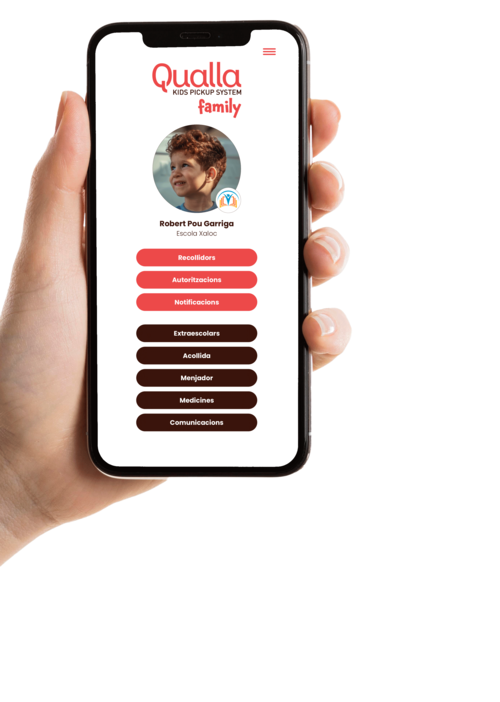



Identification of authorized pickers with a single click.
Welcome to
Qualla Family
If you are reading this, it is because your school has decided to go a step forward on ensuring the safety of your son or daughter, and has asked you to check this website to find out how it works.
Do not worry, it is really straightforward. Just follow these steps and you will see that this process is very easy.
Download the application Qualla Family from App Store (iPhone) o Google Play (Android).
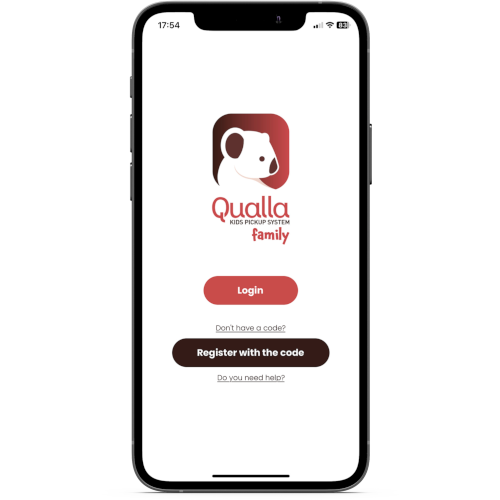
Open the application and register .

Go to “pickers”.
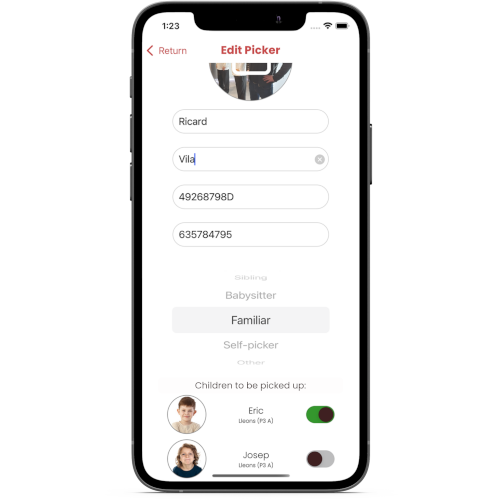
Click on “Add Picker” and you will register all the people who you authorize to pick up your kids.
Upload a photo of the face of each person you want to authorize (If you do no have any picutre, you can ask them to send you a selfie on whatsapp).
This is extremely important so that the school has no doubt that whoever picks your kid is the right person.
If you allow your children to leave the school on their own, you will only have to register them as pickers. This way, your children’s picture will appear as a picker and the school will be aware that they can go home on their own.
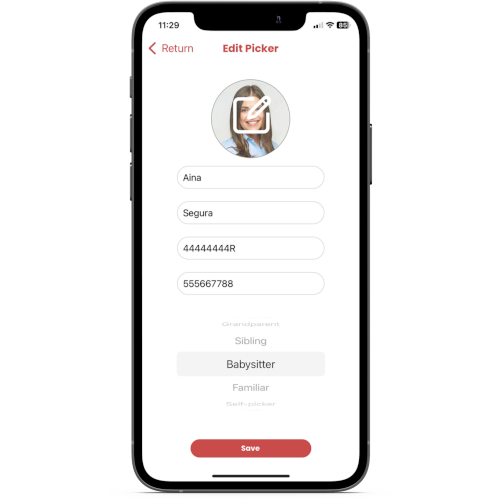
You can add whoever you want at any time, even at the very moment of leaving school.
School staff will immediately receive the update on their device.

Introduce the code that has been sent by the school by mail.
You must be careful! Each parent has their own code. Do not use your partner’s code. Use your own.
If the school only has an email address, you will only receive a single code and only the owner of the email will be able to use the application.
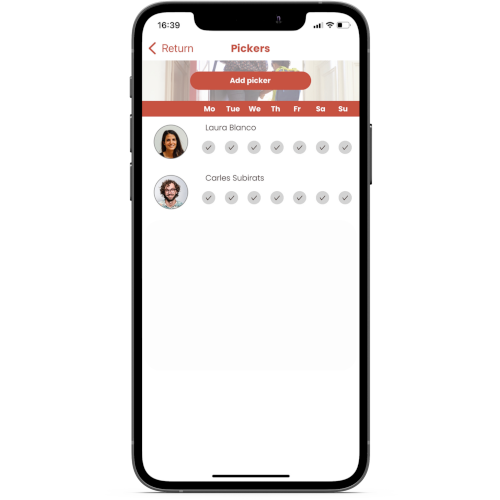
You will see that you are already registered. As it is mentioned earlier, if the school only has one email address, the owner of that email address will be the only one who will appear.
You only have to upload a photo of yourself. Your face should be quite clear so as to be easily recognized by the teachers.
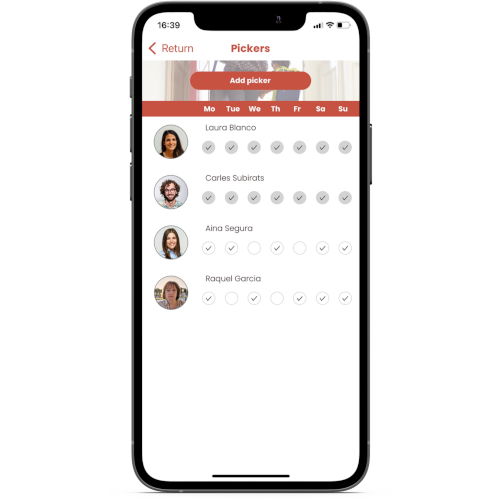
Once registered, click on the days of the weeek each picker will go to the school.
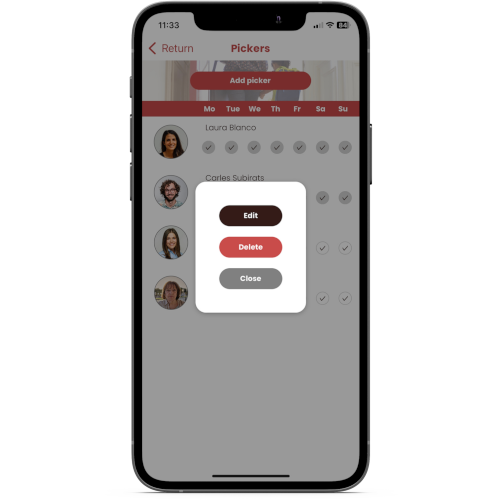
You can also edit or delete any picker.
Just press the photo for some seconds and choose what you are willing to do.

That's it!
No more emails, no more paperwork.
This way everything will be fine.
Every day, once your kid is picked up, you will receive a push notification in your mobile informing you of the picker and the time.
Authorizations
You may also get some notfications of authorizations to sign. In this case, you only have to click on them, read the document sent by the school and sign it with your finger on the screen if you agree.

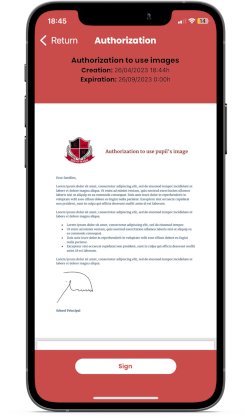
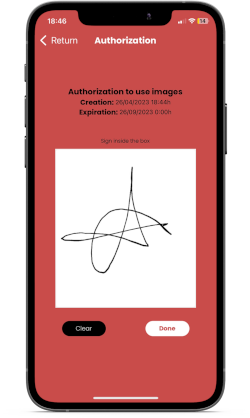
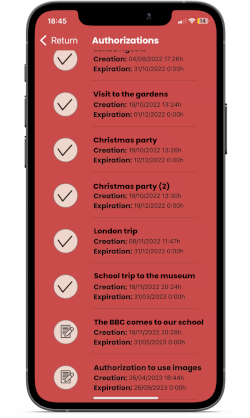
Click on “Confirm” and the school will get the authorization in a digital certifícate. You will also have all the authorizations registered in your profile (those which have been signed and those which have not).